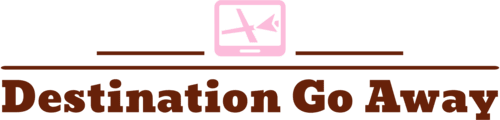Google’s Circle to Search Feature Might Be Rolling Out to More Android Devices
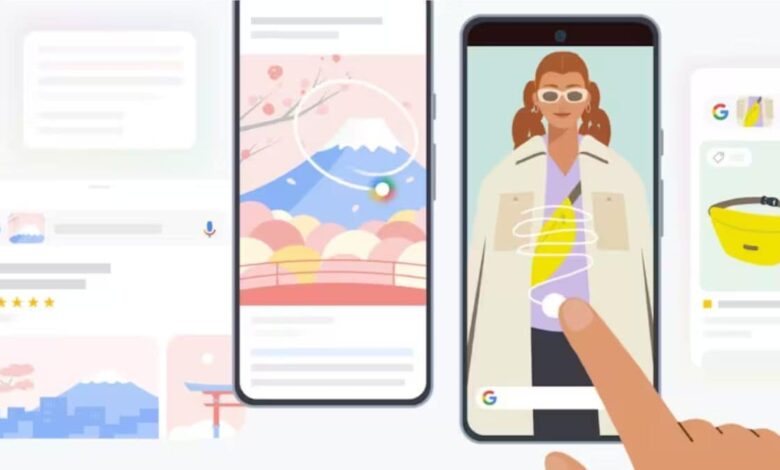
Google’s visual lookup feature Circle to Search is being expanded to more Android devices, as per a new leak. The artificial intelligence (AI) feature that allows users to quickly run a web search on any visual element on the screen is currently only available on select Samsung and Pixel smartphones. However, this might be changing as a tipster claims that the Circle to Search feature is being added to the Tecno V Fold 2, which was launched on Friday.
Circle to Search Might Be Added to More Android Devices
The feature first made its debut with the Samsung Galaxy S24 series in January and was later expanded to older Galaxy smartphones and the Pixel smartphone series. Nine months later, the feature has not been seen in any other brands of smartphones. However, tipster Mishaal Rahman claimed in a post on X (formerly known as Twitter) that Circle to Search is being added to the Tecno V Fold 2.
Google is reportedly planning to expand Circle to Search to more Android phones next month, ending the feature’s exclusivity for Pixel and Samsung phones.
Multiple reviewers of the TECNO Phantom V Fold 2, including @bencsin and Android Central’s Nicholas Sutrich, were told by… pic.twitter.com/jssMYP1j1C
— Mishaal Rahman (@MishaalRahman) September 13, 2024
Sharing an image of the feature on the Tecno foldable, Rahman claimed that the visual lookup feature will also be expanded to “more Android phones next month” finally ending the monopoly of Pixel and Samsung over it. The tipster did not share the source of the information.
Circle to Search is a visual lookup tool that can be accessed by long-pressing the Home button or the Power button on a compatible device. Once activated, the user can highlight an area on the screen by circling it, and the feature will automatically run a visual web search on it to offer more information. Users can also use it to translate or copy text as well.
Despite keeping the feature relatively exclusive, Google has been constantly expanding its functionality, adding newer ways to use the AI feature. Last month, a report claimed that the tech giant was working on a “crop and share” functionality which would let users crop part of an image and directly share it with friends and family using third-party apps. The feature can also identify songs and music playing either on the device or nearby.