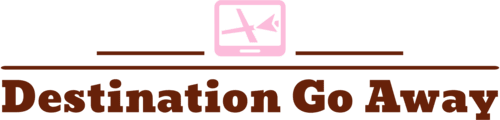WhatsApp for iOS Reportedly Rolling Out Chat Theme Feature With Options for Chat Colour, Wallpapers

WhatsApp might soon roll out a new customisation feature for iOS users. According to a feature tracker, the instant messaging platform has now started shipping a chat theme feature that will let them select from multiple options of chat colours and wallpapers to add some variety to their messaging experience. This feature was first spotted in August when the Meta-owned platform was said to still be working on it. Some users have reportedly seen this feature on their devices. It is said to be a limited release at the time, but more users could get it in the coming weeks.
WhatsApp Might Be Rolling Out Chat Theme to iOS Users
According to WhatsApp feature tracker WABetaInfo, chat theme was seen in the WhatsApp for iOS 24.20.71 update on the App Store. While for most users, the feature has not added anything significant, the feature tracker claims that some users have spotted a new chat theme feature within the app. A screenshot of the interface was also shared.
![]()
WhatsApp chat theme
Photo Credit: WABetaInfo
Based on the screenshot, the new chat theme customisation option allows users to play around with two elements. First is chat colour, which includes the bubble colours, the area underneath the text field and the header space. The second is the chat wallpaper which is the area where text messages appear.
The feature tracker highlighted that there are 20 chat colour options which include a multitude of popular pastel colours, and 22 wallpapers which include unique designs and patterns. WhatsApp users on iOS can select a single chat theme across all chats or pick specific themes for specific contacts, as per the post. It is not clear whether users can add any external wallpapers or not.
However, it is said that, unlike Instagram DMs, adding a chat theme will not reflect on the recipient’s end. So, this is a purely on-device feature and all users can select a chat theme of their preference without imposing the choice on other users.