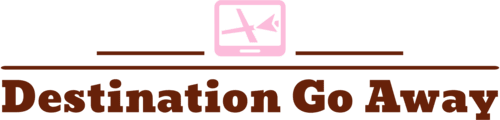Gemini Live With Multiple Voices Reportedly Rolling Out to Free Gemini Users on Android

Gemini Live, the two-way conversational artificial intelligence (AI) feature by Google, is reportedly rolling out to Gemini free users on Android. The voice mode was first unveiled during Google I/O in May, and was rolled out to Gemini Advanced users last week. However, a new report claims that the feature is now being expanded to all users of Gemini on Android. However, there is no word whether iOS users will also get this feature in the coming days.
Gemini Live Reportedly Rolling Out to Android Users
9to5Google reports that the Gemini Live feature was spotted on Android devices with the Gemini free plan. If true, this is an interesting move by the Mountain View-based tech giant as it released the feature just last week to Gemini Advanced users. Notably, Gadgets 360 staff members were not able to spot the feature.
According to the report, users with Android devices have the option to switch the voice assistant to Gemini with the Gemini app showing a new “circular waveform with a sparkle” icon on the bottom-right side of the Gemini assistant interface and the app.
Tapping the icon opens up a full-screen interface of Gemini Live with “End” and “Hold” buttons placed at the bottom, and a large blue waveform animation at the centre, similar to what we’ve seen with Gemini Advanced. While the feature is active, a notification also pops up indicating its status. Users can end the conversation from the notification as well.
Additionally, once the conversation has ended, users will get a text prompt showing the entire conversation between the user and Gemini. This is similar to the user experience on Voice Mode in ChatGPT.
While an obvious benefit of the feature is the ability to use the AI chatbot hands-free, this is possible even with the Gemini AI assistant interface. The differentiator here is the conversational and human-like voice, which can change pitch, tonality, and even display emotions. Notably, the feature does not support extensions to other apps such as Gmail, Maps, and more.
Further, users can also choose between 10 different voices to chat with Gemini. These voices each differ in pitch, regional accent, and energy levels.